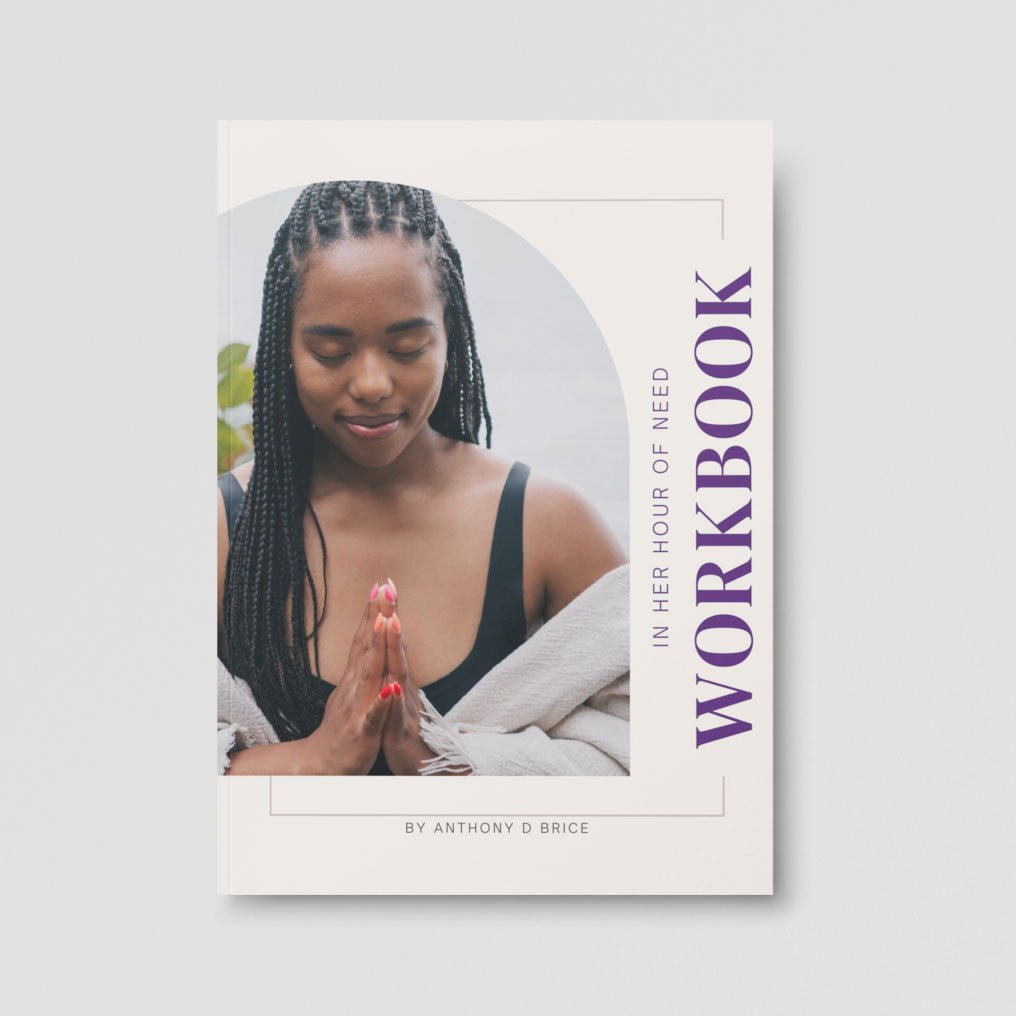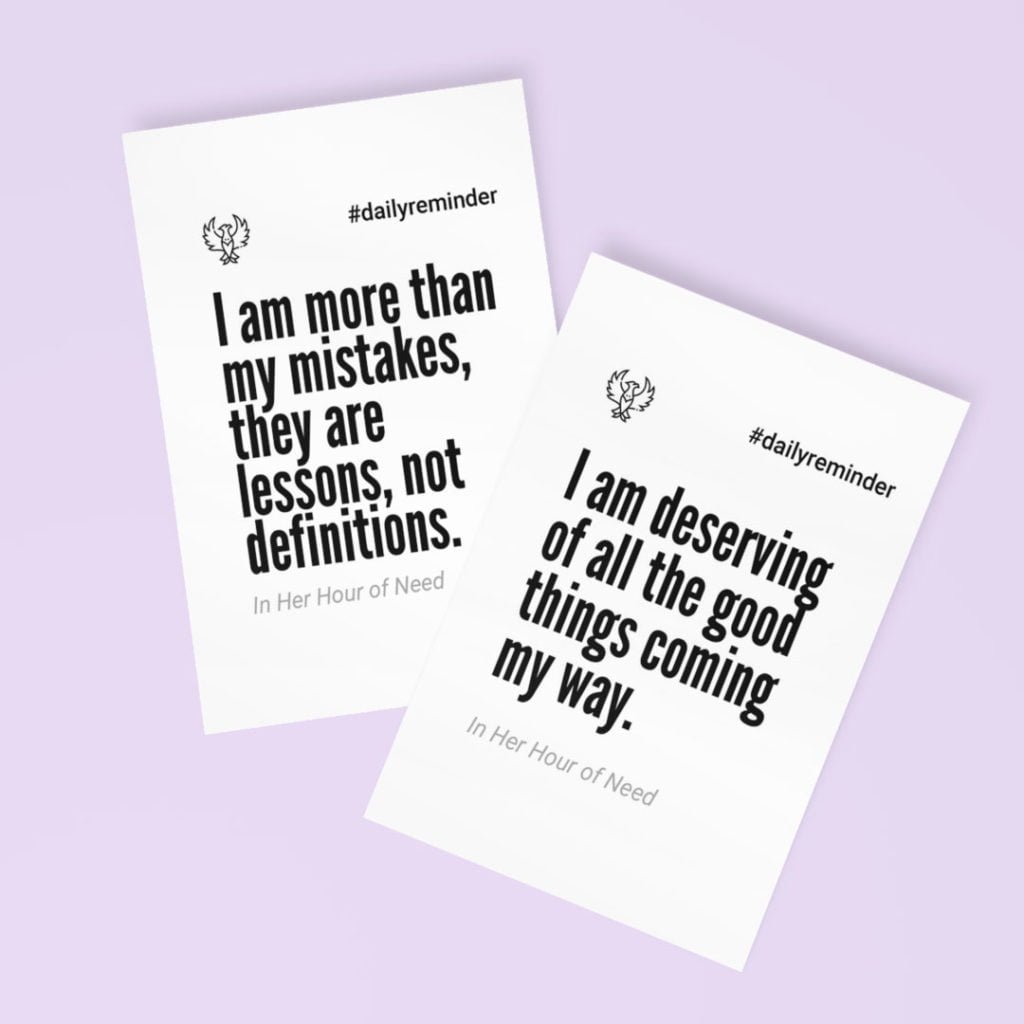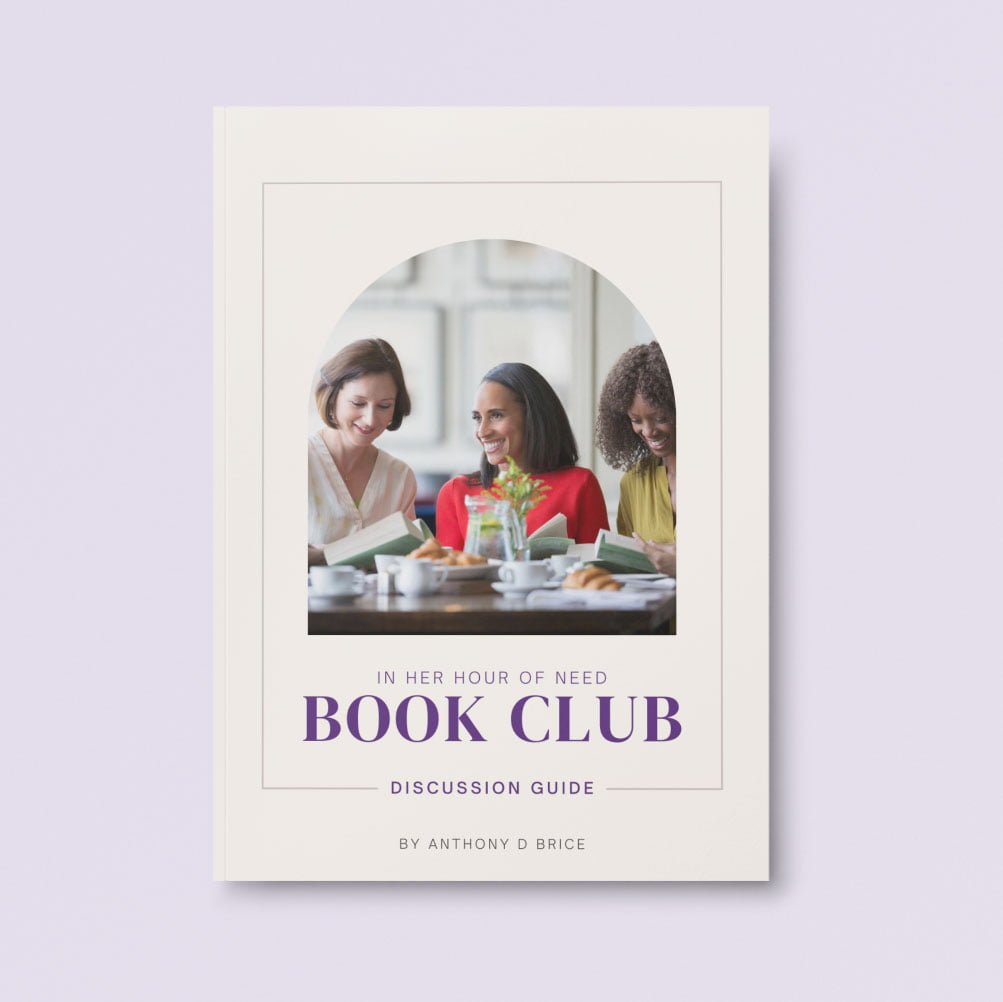Thank you for your order
Your support means the world to me. As a token of my appreciation, I’ve prepared some exclusive bonuses just for you.
Want Your Bonuses Now?
If you’re ready to dive in, you can download your bonuses right away. Just click on the buttons below.
On mobile and want to download later? No problem! We’ve got you covered in the next section.
Detailed Instruction Guide
- Click on the respective download link for the ‘Workbook’ or ‘Book Club Discussion Guide.’
- The file will start downloading automatically. If prompted, choose a location on your device to save the file.
- Once downloaded, open the file using a PDF reader. If you don’t have one, Adobe Acrobat Reader is a free and widely-used option.
- You can choose to read it digitally or print it out for a physical copy.
- Click on the ’54 Printable Affirmation Cards’ link to start your download.
- Once downloaded, open the file using a PDF reader.
- For best results, print the cards on cardstock or heavy-weight paper.
- Use scissors or a paper cutter to separate the cards along the indicated lines.
- Tip: Store them in a small box or envelope for easy access.
- Click on the ‘Mobile Wallpapers’ link to download the zipped file.
- Once downloaded, locate the file and unzip it. On most devices, you can do this by tapping or clicking on the file.
- Inside, you’ll find 10 wallpapers.
iPhone:
- Save the desired image to your photos.
- Go to Settings > Wallpaper > Choose a New Wallpaper > Select the downloaded image from your photos.
Android:
- Save the desired image to your device.
- Go to Settings > Display > Wallpaper > From Gallery > Select the downloaded image.
- Click on the ‘Desktop Wallpapers’ link to download the zipped file.
- Once downloaded, locate the file and unzip it. On most devices, you can do this by right-clicking and selecting ‘Extract All’ or ‘Unzip.’
- Inside, you’ll find 10 wallpapers.
Mac:
- Save the desired image to your computer.
- Go to System Preferences > Desktop & Screen Saver > + > Select the downloaded image.
PC (Windows):
- Save the desired image to your computer.
- Right-click on the desktop > Personalize > Background > Browse > Select the downloaded image.
- You can listen directly on this page by pressing the ‘Play’ button.
- For a platform-specific experience, click on the provided links for Apple Podcasts or Spotify.
- If you prefer to have the audio file, click on the ‘Download MP3’ link. The audio file will start downloading automatically. Once downloaded, you can listen using any standard audio player on your device.
Prefer to Get Your Bonuses via Email?
We understand that sometimes it’s more convenient to download on a desktop or at a later time. Just enter your email below, and we’ll send you the download links.
*If you don’t receive an email within an hour, check your spam folder. Email me at anthony@anthonydbrice.com if you don’t get it.
We respect your privacy. Your email will only be used to send you the bonuses and will not be shared with third parties.
© 2021 All Rights Reserved. Anthony D Brice. The Impower Group, LLC.
Website Designed with ♥ by Impower Media